| |
| |
Unsupported Browser Error During Hosted Control Panel Login
| Reference Number: AA-01368 Views: 2425 Last Updated: 10-22-2024 09:45 AM |
0 Rating/ Voters
|
     |
Unsupported Browser Error During Hosted Control Panel LoginDuring the Hosted login process, the SiteAudit Control Panel will launch a popup window using your browser. In some cases, the user's default browser being launched is seen as an unsupported browser version. 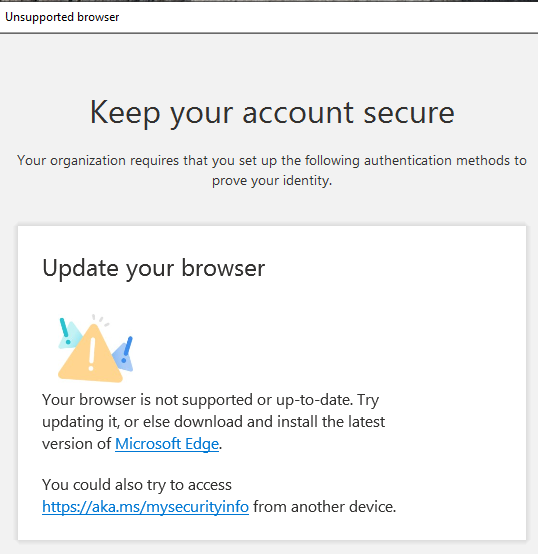
ResolutionWhen seeing this issue, the following registry edit may resolve this error. This registry key updates the default mode for the SiteAudit Control Panel web browser control to a supported version. [HKEY_LOCAL_MACHINE\SOFTWARE\Microsoft\Internet Explorer\Main\FeatureControl\FEATURE_BROWSER_EMULATION] "SiteAuditControlPanel.exe"=dword:00002af8
Manually Change the Registry KeyThe following steps describe how to manually set the registry key. - In Registry Editor, find the following subkey: HKEY_LOCAL_MACHINE\SOFTWARE\Microsoft\Internet Explorer\Main\FeatureControl\FEATURE_BROWSER_EMULATION
- Right-click on the subkey and select New > DWORD (32-bit) Value, then name it SiteAuditControlPanel.exe.
- Right-click the SiteAuditControlPanel.exe registry entry, then select Modify.
- Check that the Base is set to Hexadecimal, then enter the value 2af8. Select OK.
Update Registry Key Using Registry FileThe following steps describe how to update the registry key using the file attached at the end of this article. - Download and extract the content of the SiteAuditBrowserReg.zip file onto the machine where the SiteAudit Control Panel is launched.
- Double-click the SiteAuditBrowserReg.reg file to merge the changes into the registry. If prompted by User Account Control or Registry Editor, choose 'Yes' to continue.
|
| |
|