| |
| |
The Underlying Connection Was Closed
| Reference Number: AA-01203 Views: 2256 Last Updated: 07-14-2020 12:59 PM |
0 Rating/ Voters
|
     |
Unable to Connect to Database
If the error message below appears when trying to connect to the SiteAudit database, the problem may be related to the .NET Framework and the communication security protocol. 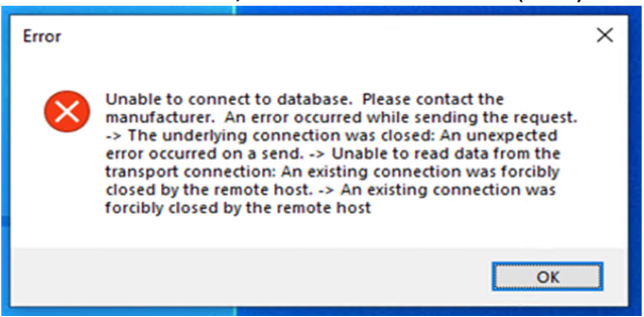
The following Microsoft article describes How to Enable TLS 1.2. The resolution may require that TLS 1.2 communication is enabled for the client. How to enable TLS1.2 on clients contains the registry configuration shown below is described in the article and has been found to resolve this issue in many cases. Refer to the article for the registry settings appropriate for your machine.
Registry file to allow TLS 1.2 Windows Registry Editor Version 5.00 [HKEY_LOCAL_MACHINE\SOFTWARE\Microsoft\.NETFramework\v4.0.30319]
"SystemDefaultTlsVersions"=dword:00000001
"SchUseStrongCrypto"=dword:00000001
|
| |
|