SiteAudit Proxy Configurator
Starting with version 5.4, a Proxy Configurator application is installed with Netaphor SiteAudit™ On-Site and Netaphor SiteAudit™ Hosted for the purpose of configuring proxy settings to access a remote Web service using HTTPS. By default, the Viewer, Hosted client and Compact use the default Web proxy configured for use in Windows. This article describes when it is appropriate to use the Netaphor SiteAudit™ Proxy Configurator and how to use it.
Contents
When Do I Need to Use the SiteAudit Proxy Configurator?
By default, SiteAudit uses the default system-wide Web proxy for Windows. The SiteAudit Proxy Configurator is rarely needed. The instance when one may need to use the Proxy Configurator is described below.
The SiteAudit Proxy Configurator is used in rare circumstances and should only be used if all conditions described below are true
If all conditions described below are true, only then may it be necessary to use the SiteAudit Proxy Configurator:
- The machine where SiteAudit is installed does not have direct Internet access.
- Your organization uses a proxy server.
- A user is not permitted to specify a proxy server for the system Web proxy.
- Firewalls do not prohibit outbound HTTPS communication to one of the Netaphor-provided services.
If all of the above are true, and one of the components in the next section is used, then use the Proxy Configurator to configure the proxy for SiteAudit.
Which SiteAudit Components Use Web Services?
Netaphor SiteAudit uses HTTPS to communicate with a remote SQL server or a service in the instances defined below:
- Sending email using the Netaphor mail service
- Obtain a license key or performing licensing tasks via the integration interface
Using the Proxy Configurator
The Proxy Configurator is used to set the proxy server information that SiteAudit will use to communicate with a remote Netaphor service. By default, SiteAudit will use the proxy information configured for Windows. Otherwise, SiteAudit uses the information specified in the Proxy Configurator. Note that changing settings in the Proxy Configurator does not affect the systemwide Web proxy information.
The Proxy Configurator is installed in the root of the SiteAudit install folder. For On-Site, this is: C:\Program Files\Netaphor\SiteAudit\SiteAuditProxyConfigurator.exe. For Hosted, it is: C:\Program Files\Netaphor\SiteAudit Hosted\SiteAuditProxyConfigurator.exe.
Note: SiteAudit Compact is a click-once application with no install base, thus the Proxy Configurator is not installed.
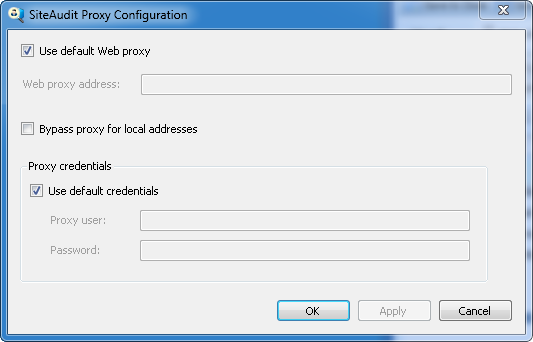
By default, SiteAudit uses the default system-wide Web proxy configured for Windows. If SiteAudit must use a different proxy, uncheck Use default Web proxy and enter the IP address or DNS name and port of the proxy server as shown below. If credentials are needed, uncheck "Use default credentials" and enter the correct credentials required by the proxy server. Anytime information in the Proxy Configurator is modified, the SiteAudit client must be restarted in order to use the new information.
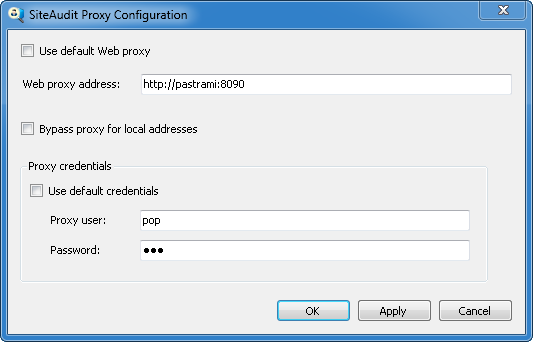
Anytime information is changed in the SiteAudit Proxy Configurator, the SiteAudit client must be restarted in order for it to effectively use the new settings.
Entering proxy information into the SiteAudit Proxy Configurator does not change the system-wide proxy setting configured for Windows. The Windows proxy can be configured in Internet Explorer or the system browser.