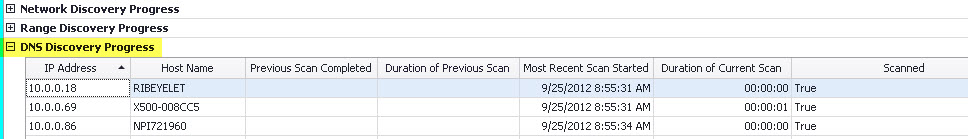Using DNS DiscoveryA supplemental discovery mechanism can be used with Netaphor SiteAudit™ 4.4 and later to allow discovery of printers by DNS name. The following information describes this new feature; how to use it; and its limitations.
OverviewThe DNS discovery feature is a supplemental discovery technique implemented in SiteAudit to allow for scanning DNS names instead of IP addresses during the discovery phase. Previously, discovery was based on IP addresses only. The DNS discovery feature was added to facilitate those customers who want to either replace or augment the discovery scan range of IP hosts based on DNS names.
Implementation
The implementation has no visible user interface. It relies on the existence of a single, specifically-named text file: SiteAuditDnsDiscoveredHosts.txt. This file is referred to as the DNS hosts file. The DNS hosts file must be created and placed into the application data folder where the other SiteAudit configuration files reside. For Windows Vista and later OS, this folder is located at:
Version 6.3 and older: C:\ProgramData\Netaphor\SiteAudit.
Version 6.4 and later: C:\Users\Public\Public Documents\Netaphor\SiteAudit
The file can contain multiple entries, one per line, each entry representing either a dotted-decimal IPv4 address or a FQDN as specified by Domain Name Service (DNS) rules. A sample file is attached to this article and can be found at the bottom of this page.
DNS names are case sensitive!
Entries may be separated by additional blank lines for legibility. No other provisions, such as commenting out a line or allowing multiple hosts to be specified on a single line, are provided.
At the end of a discovery cycle, if the DNS hosts file is present, it is read line-by-line, and each host that successfully resolves to an IPv4 address is scanned for the presence of a printer or a WMI printer host. If a host entry is malformed or cannot be resolved to an IPv4 address, it is skipped and an error message is entered into the Netaphor event log. The discovery cycle reports progress as it does for other discovery events. (See example at the bottom of this article).
Limitations
This section describes the limitations of DNS Discovery:
- SiteAudit operates on IPv4 addresses. This mechanism does not change any operational aspects of SiteAudit on that basis.
- While the scanning and discovery of IP addresses specified in the DNS hosts is under progress, the DNS hosts file is unavailable for editing. If editing is required at this time, the discovery process must be stopped while the changes are made. Currently, the only way to accomplish this is by stopping the SiteAudit monitoring service.
- Once a discovery cycle completes, no further attempts will be made to re-parse the file until the next discovery cycle, which by default is seven days later. Should a host change its IP address, SiteAudit will not monitor it unless the change is such that the new address was also being monitored by SiteAudit previously.
- Should there be a need to monitor for host IP addresses more frequently, the only mechanism available to the user is to stop monitoring and restart it.
- All other mechanisms of SiteAudit Discovery remain effective unless specifically disabled in the Discovery configuration. This means that should a host change its address in between two discovery cycles, while it will not be monitored by re-parsing the DNS hosts file, SiteAudit will automatically re-associate the correct printer with the IP address.
- To disable this feature the DNS hosts file must be removed or renamed.
Example
This example describes the content of the attached DNS hosts file SiteAuditDnsDiscoveredHosts.txt and shows the resultant Discovery Progress view. The sample DNS hosts file contains three entries-one per line. Two are DNS names and one is an IPv4 address. SiteAudit attempts to resolve the DNS names and discover/monitor these three printers.
RIBEYELET
X500-008CC5
10.0.0.86
One is able to see the discovery progress as the DNS names are resolved under Diagnostics > Discovery Progress > DNS Discovery Progress.