Creating and Using DCF Files with SiteAudit
Starting with Netaphor SiteAudit™ Hosted version 7.0, features and integrations use DCF files (.sadcf) to connect to desired customer databases for data retrieval. SiteAudit products like Notifier, Scheduled Reports, BackOffice Services, SiteAudit Tools and the ServiceNow Integration use these files to allow the relevant user to access all applicable databases. If you have used SiteAudit Hosted versions 6.8 and older, these DCF files essentially replace the previous Hosted key files. This document describes how to create and use DCF files (.sadcf) within the SiteAudit ecosystem.
Creating DCF Files
DCF files can only be used on the machines they are created, and customer access is tied to the user who created the files, so applications like Notifier and Scheduled Reports that may run on different machines will require individual Control Panel installations on each machine so that the appropriate DCF files can be created. To create a DCF file, the desired user will launch Control Panel, log in with his/her credentials, and launch the DCF Editor task from the Administration category.
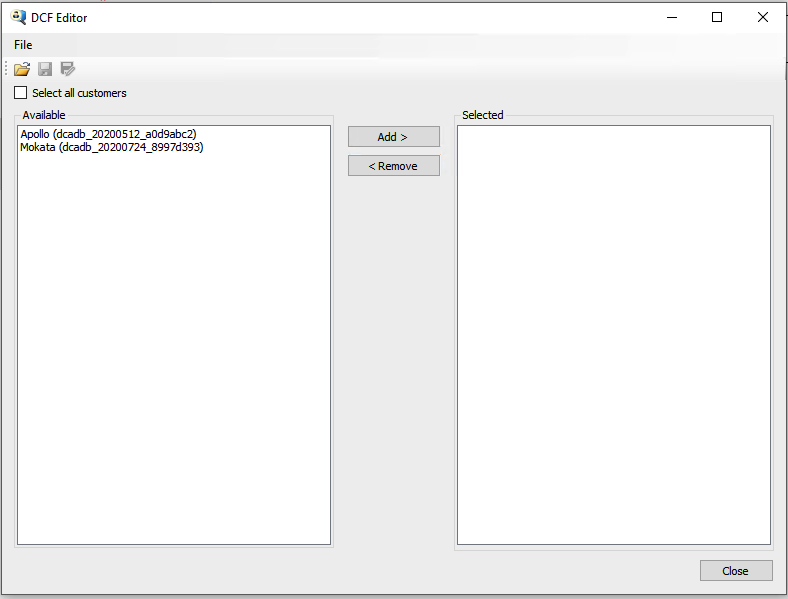
From there, all accessible customers should be visible, and the logged-in user will be able to select the applicable customer(s) for DCF file configuration.
Using DCF Files
Once the DCF files are created, they can be used in any SiteAudit product that previously supported Hosted key files. Usage should be similar to Hosted key files. Please reference support documentation for usage for specific applications. Again, please note that unlike Hosted key files, DCF files can be used only on the systems on which they were created.