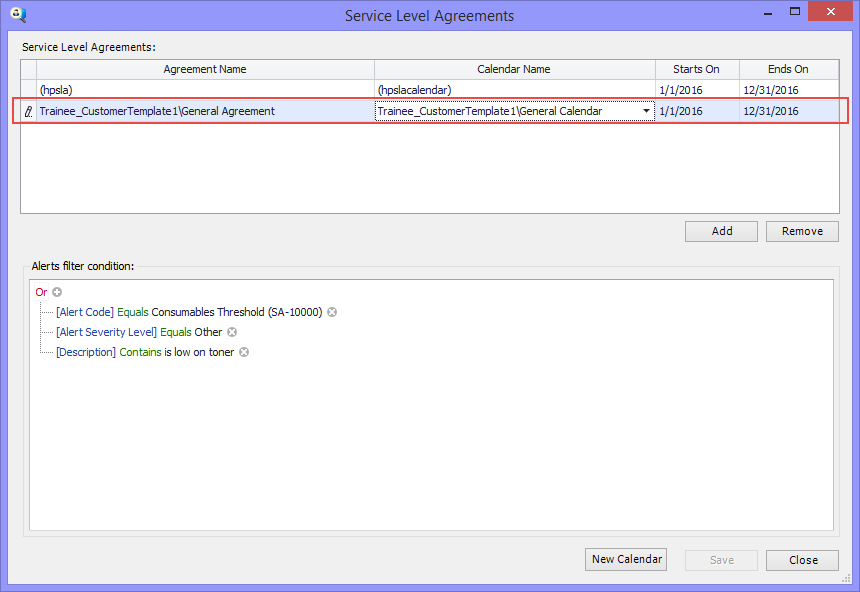Templates were introduced in SiteAudit version 6.4 to help decrease configuration time and to improve reliability, consistency, efficiency, and management of various configuration information within SiteAudit. Templates allow a Hosted Administrator to create threshold, notification, and service level agreement rules once and then share these rules with new customers. Consider the case where a hosted administrator manages tens or hundreds of
hosted clients. Configuring rules for each client is prone to error
and can be time consuming. When a change to a rule is desired or a new
rule is required, the process must be repeated for each client. Using templates, the hosted
administrator can configure rules once and then, very easily, apply these changes to any number of the
clients under management. This ensures that each client has the same
configuration (or subset of configuration -because clients can still have
independent rules). This process saves time and provides a higher level of
reliability.
Which template data can be applied to Hosted Clients?
- Mail server
- Active threshold rules
- Active notification rules
- SLA Calendars and rules
Mail Server
If the mail server is configured in a template and the template is assigned to a Hosted Client, the client will use the mail server configured in the template by default. This can be overridden and the client can define a local mail server to be used instead.
The following example shows the mail server in use has been provided by the template.
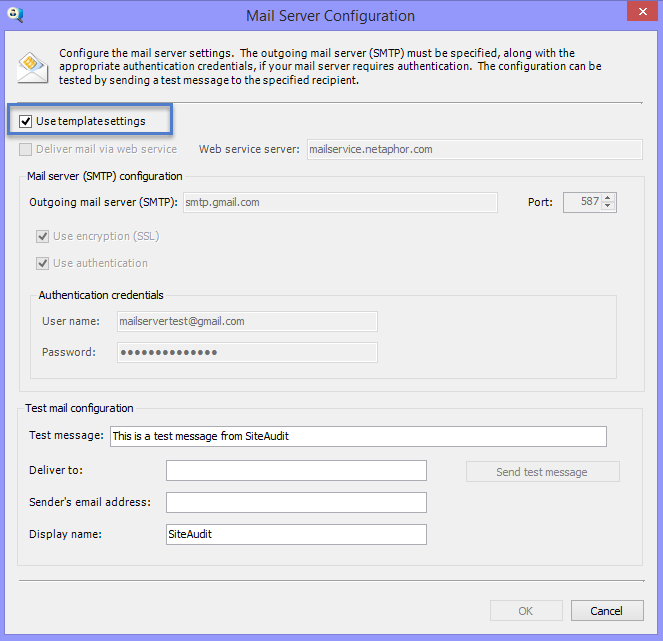
In the following example, the Hosted Client overrides the mail server supplied by the template and uses a locally defined mail server. This is done by unchecking the Use template settings and configuring the local mail server settings.
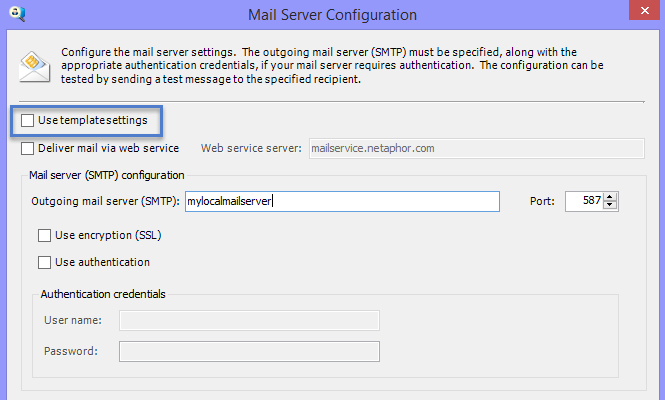
Active Threshold Rules
Active threshold
rules in a template are applied to tenants. When a template rule is applied,
the (from template) text can be seen in the tenant threshold rule. It is not
possible to de-activate, edit, or delete threshold rules that applied from a template
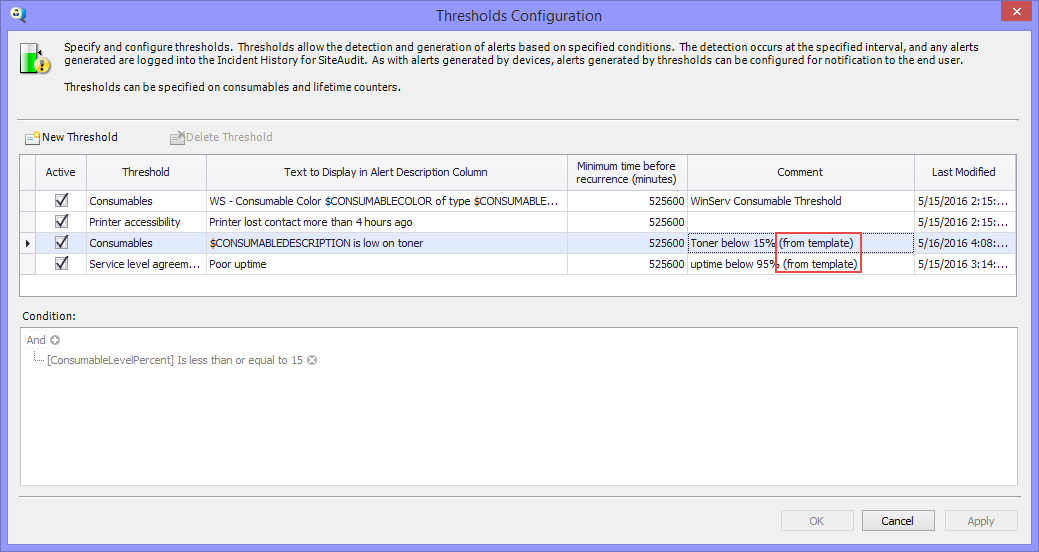
Active Notification Rules
Notification rules
that are marked active in the template are "pushed" or copied to
tenants. These are shown at the very bottom of the notification rules in the
tenant and cannot be edited or reordered. The notification rules contain (from
template).
Notification rules
that come from a template may or may not have recipients defined. If there are
recipients defined in the notification rule that comes from the template, then
these are the only recipients who can receive notification emails for incidents
triggered by the rule. If no recipient is defined in the notification rule from
the template, then the recipients defined in the client organization hierarchy
will receive the notification. If no recipient is defined in the organization,
then the default recipient defined in the hosted client will receive the
notification.
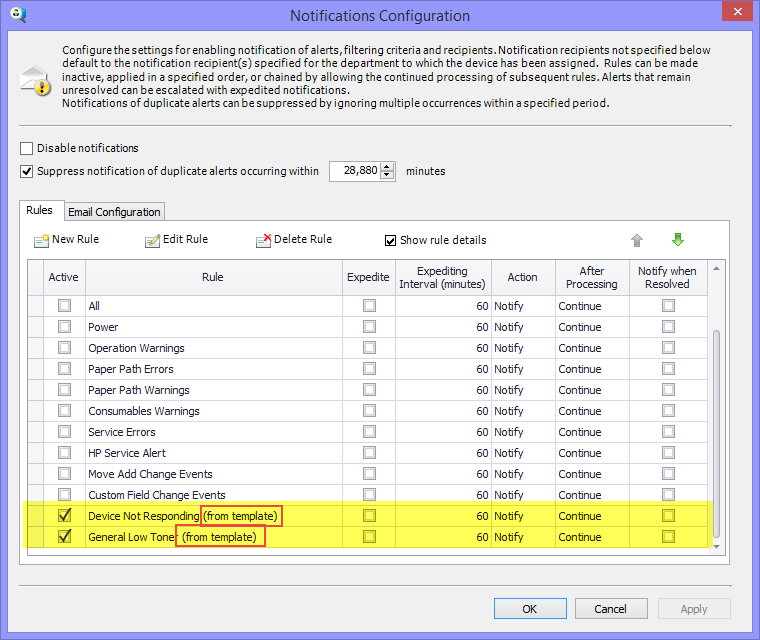
Service Level Agreements and Calendars
The SLA rules,
including the default (hpsla) rule is copied to tenants. Rules that come from
the template contain the text (from template) in the rule name. Hosted
administrators are free to apply the rules that come from the template or their
own SLA rules to devices. The same applies to Calendars. Those coming from a
template contain the text (from template) and these can be applied to any SLA
rule desired.