| |
| |
Enabling Print Logging on Windows Server 2008 R2 and Newer Print Servers
| Reference Number: AA-00574 Views: 27715 Last Updated: 03-07-2018 03:17 PM |
0 Rating/ Voters
|
     |
SiteAudit 5.3 and later have improved print job and queue tracking for Windows Server 2008 R2 and newer print servers. To allow SiteAudit to collect this information from these operation systems, the following must be enabled on each applicable host. Enable Job & Queue Tracking on Windows Server 2008 R2 and Later Servers- Enable the Microsoft-Windows-PrintService/Operational log in the Event Viewer. To do so, open the Event Viewer and navigate to Applications and Services Logs/Microsoft Windows/PrintService. Select Operational, and right-click or click Enable Log from the available Actions.
- Download and extract the zip file attachment in this article
- Double-click the .reg file
This only needs to be done once per machine by following the above instructions or by deploying throughout the environment via a group policy.
To display the name of the document being printed, select the Manage Documents property to Allow for Everyone from the Print Server Properties dialog. 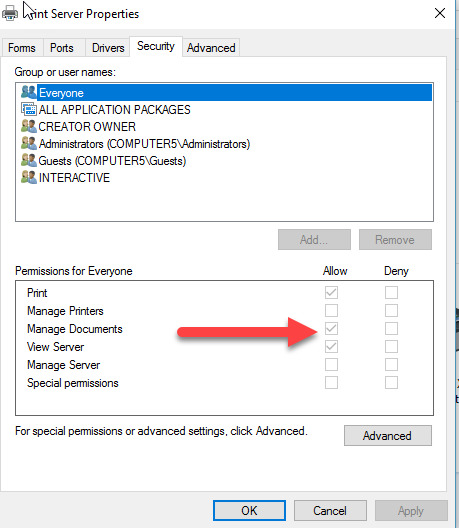
|
|
|
|