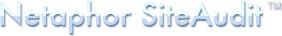You don't have enough permissions to access this article. Please, login to system or contact administrator to obtain access permissions.
| Knowledge Base by: KnowledgeBase Manager Pro v6.2.0 (Built with: JS.GUI - AJAX Framework) |