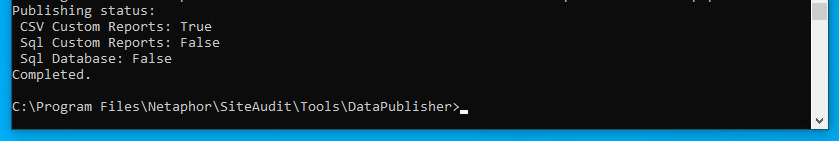Log into the Control Panel.
Click on the "Administration" button
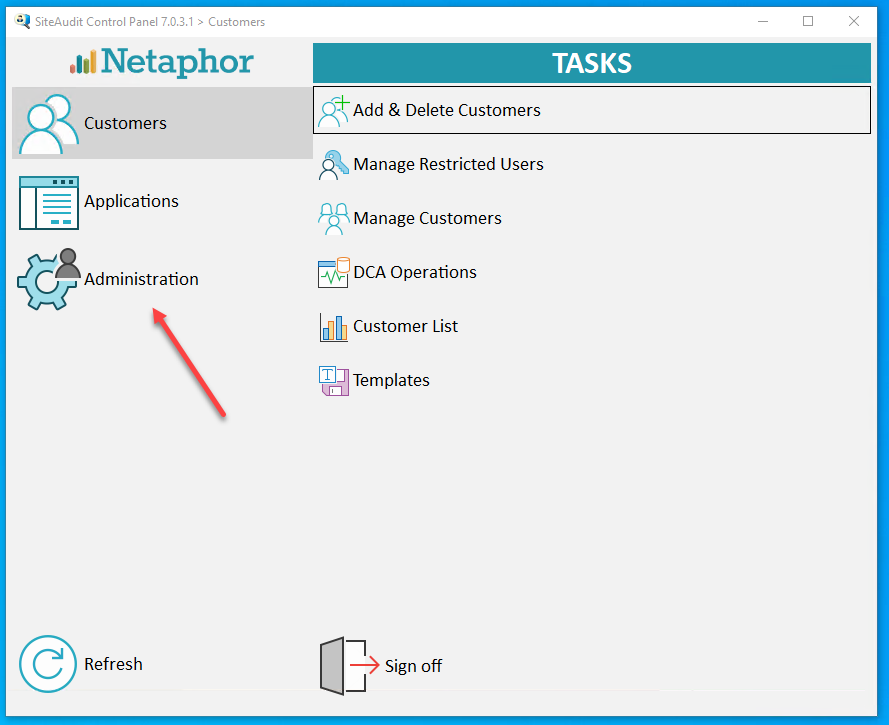
Click the "DCF Editor" button
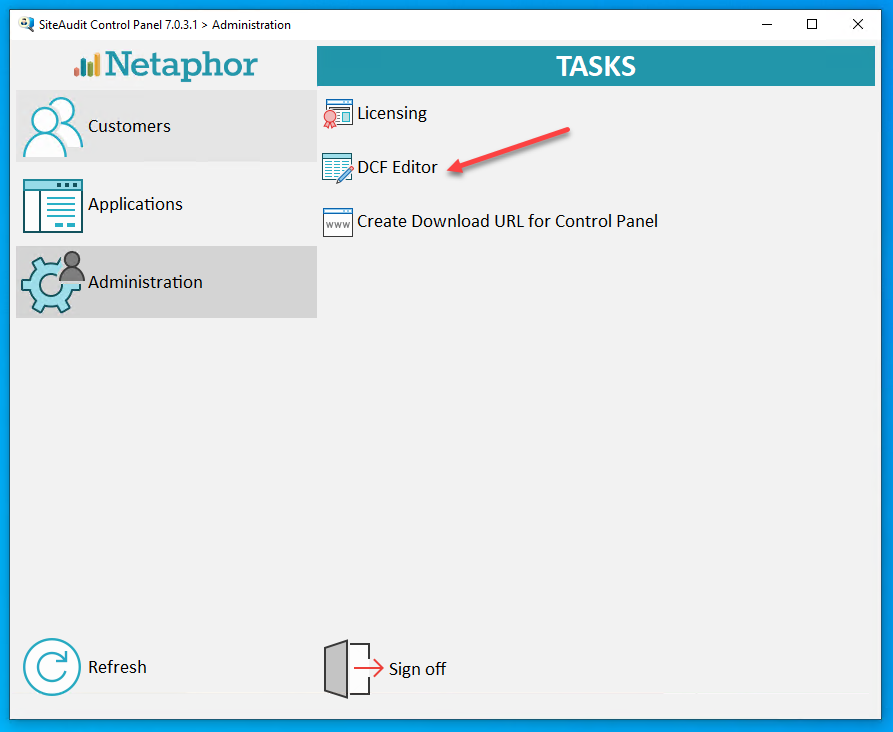
Once the DCF Editor is opened.
Select all the customers that should be published with the DataPublisher.
Click the "Add >" button.
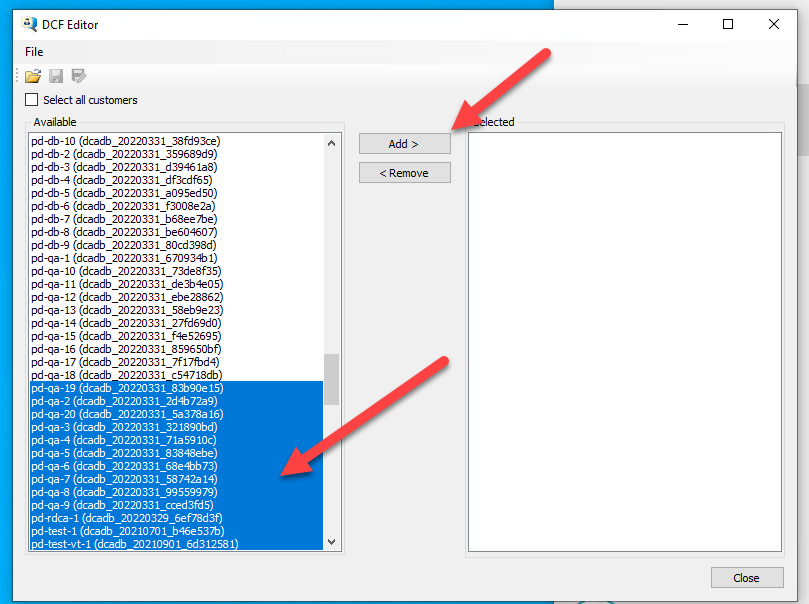
Click the save button.
Note: Remember the path where the DCF file is saved.
Default Location:
- C:\Users\siteaudit\Documents
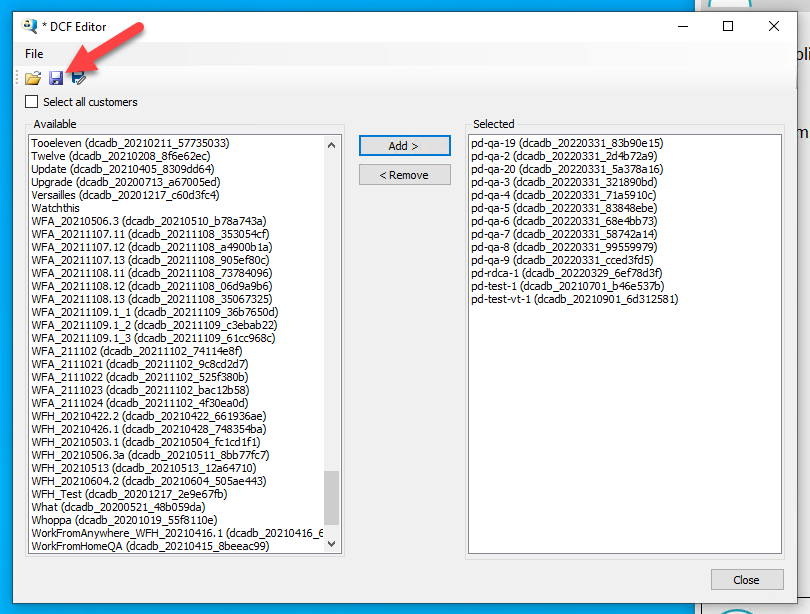
Open CMD to where the DataPublisher.exe is located.
Default Location of the DataPublisher
- "C:\Program Files\Netaphor\SiteAudit\Tools\DataPublisher\"
Create a PUBCONF file by running the DataPublisher.exe in the CMD prompt.
Example:
- "C:\Program Files\Netaphor\SiteAudit\Tools\DataPublisher\SiteAuditDataPublisher.exe"
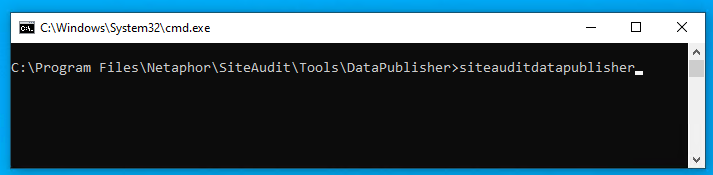
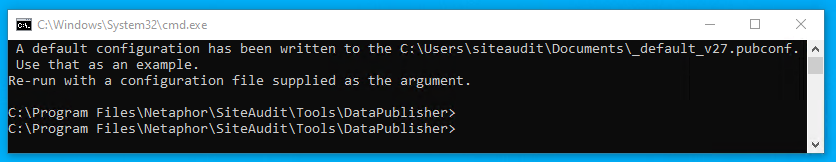
Open the newly created PUBCONF file.
Once the PUBCONF file has been open find the DcfFile setting and add the path of the DCF file to the setting.
Example:
- "DcfFile": "C:\\temp\\pd2.sadcf",
Note: Ensure that there are two "\\" instead of "\"
Run the DataPublisher in the CMD prompt with the path to the PUBCONF file.
Example:
- "C:\Program Files\Netaphor\SiteAudit\Tools\DataPublisher\SiteAuditDataPublisher.exe C:\Users\siteaudit\Documents\_default_v27.pubconf