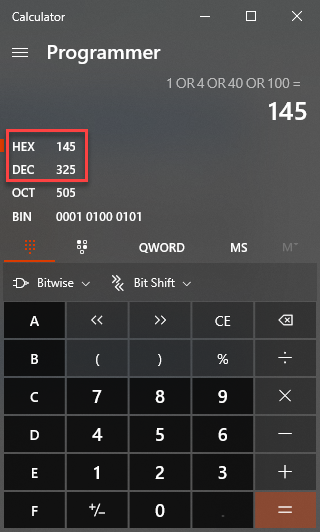SiteAudit DataPublisher: Data Retrieval Mask
The DataPublisher can publish select short and long term data.
The DataRetrievalMask setting defines which data is to be retrieved and published. By default the value is -1, which indicates that all short-term and all long-term data is to be published.
To publish long-term data, the SendLongTermData setting must be True and can only be published to the SQL Publisher.
Data Retrieval Mask
- The value of the DataRetrievalMask setting is bitwised OR'd.
- For example, to publish short-term lifetime counters AND long-term resolved alerts, use the value 0x01 | 0x20. This can be entered as HEX (0x21) or decimal (33).
- Short-term Inventory data is always published and cannot be turned off.
- Long-Term data must be set to true in the PUBCONF file.
- "SendLongTermData": true,
- This setting was introduced in version 7.5. The value is a mask used to defined which data is retrieved/published. (-1) indicates all data is to be retrieved/published. To publish all long-term data, the SendLongTermData flag must also be true.
- In the Pubconf, set the DataRetrievalMask to which HEX or Decimal value should be published.
Example:
To publish long-term data for resolved alerts, replaced consumables, and volume trends OR the following:
0x20 | 0x40 | 0x80 which is equivalent to 0xE0 or decimal 224
and set the SendLongTermData setting value to true.
"DataRetrievalMask:" 0xE0,
"SendLongTermData": true,
or
"DataRetrievalMask": 224,
"SendLongTermData": true,
| Short and Long Term Data | Hex | Decimal |
|---|
| Short Term Lifetime Counters | 0x01 | 1 |
| Short Term Volumes | 0x02 | 2 |
| Short Term Unresolved Alerts | 0x04 | 4 |
| Short Term Unresolved Alerts With Rules | 0x08 | 8 |
| Short Term In Use Consumables | 0x10 | 16 |
| Short Term Unresolved Alerts | 0x20 | 32 |
| Long Term Replaced Consumables | 0x40 | 64 |
| Long Term Volume Trends | 0x80 | 128 |
| Long Term Lifetime Counters Trends | 0x100 | 256 |
| Short and Long Term Data | Hex | Hex Mask | Decimal |
|---|
Short Term Lifetime Counters,
Short Term Volumes | 0x01,
0x02 | 0x03 | 3 |
Short Term Lifetime Counters,
Short Term in Use Consumables,
Long Term Volume Trends | 0x01,
0x10,
0x80 | 0x91 | 145 |
Short Term Unresolved Alerts,
Long Term Replaced Consumables,
Long Term Volume Trends | 0x20,
0x40,
0x80 | 0xE0 | 224 |
Short Term Lifetime Counters,
Short Term Unresolved Alerts,
Long Term Lifetime Counters Trends | 0x01,
0x04,
0x100 | 0x105 | 261 |
Short Term Lifetime Counters,
Short Term Unresolved Alerts,
Long Term Replaced Consumables,
Long Term Lifetime Counters Trends | 0x01,
0x04,
0x40,
0x100 | 0x145 | 325 |
Logical OR
Open the Windows 10 or Windows 11 Calculator.
Select the "Open Navigation" button as shown in the image below.
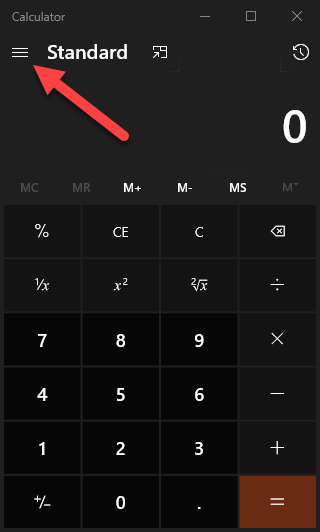
Select "Programmer" button as show in the image below.
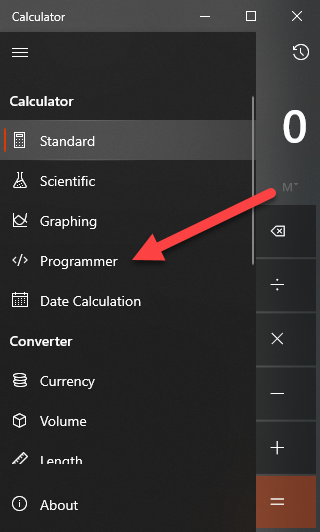
The programmer calculator is displayed as below.
Select the "HEX" button as a shown below.
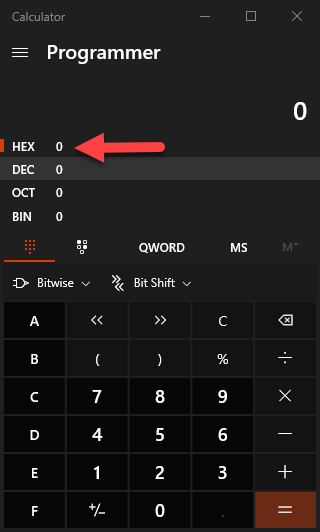
First select the first HEX number to OR.
In the example below, 1 selected first.
Select the "Bitwise" button a shown below.
Then select the "OR" button.
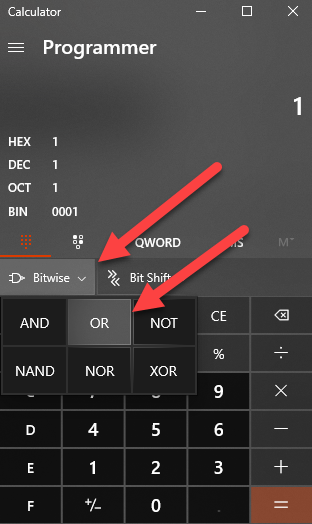
Select the second HEX number to OR.
In the example below, the number 2 selected.
Press the "=" button.
the result is:
HEX: 3
DEC: 3
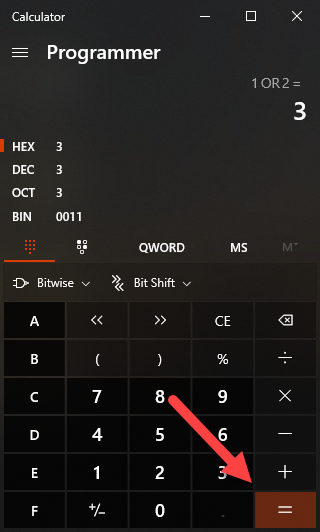
Example:
In this example the following hexadecimals are OR'd together.
0x01 | 0x04 | 0x40 | 0x100
The results are in the red square of the calculator.
HEX: 145
DEC: 325