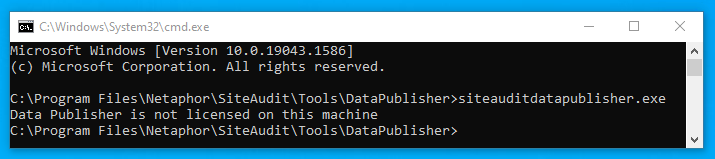Installing SiteAudit DataPublisher
The SiteAudit DataPublisher can be installed by using the SiteAudit Tools Installer.
Requirements
SiteAudit and SiteAudit DataPublisher licenses
Instructions
Ensure that SiteAudit is already installed.
Ensure that SiteAudit Licensed and ensure that SiteAudit DataPublisher is licensed as well
Run the SiteAuditTools64_EN exe
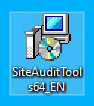
Select "Next" button.
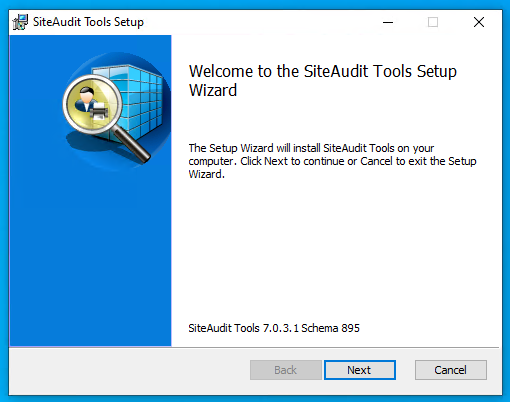
Check the "I accept the terms in the License Agreement" box.
Select the "Next" button.
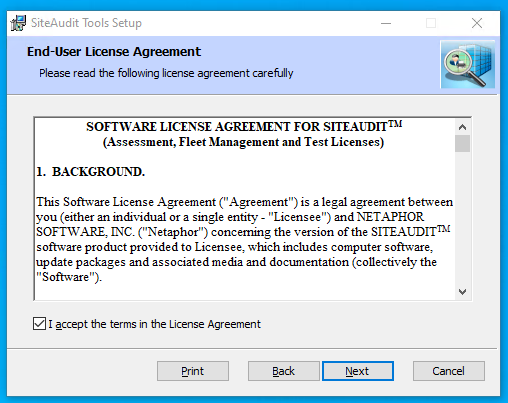
Check the "Data publisher: The component publishes CSV and SQL custom reports" box.
Select the "Next" button.
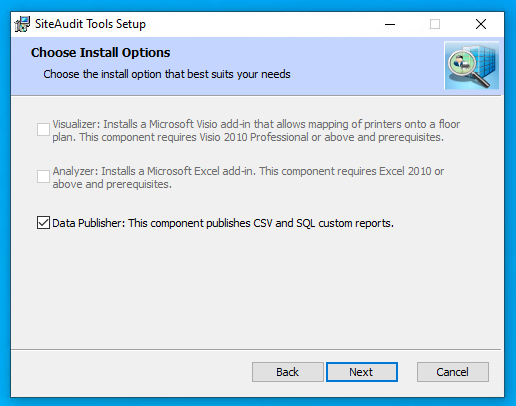
Select the "Install" button.
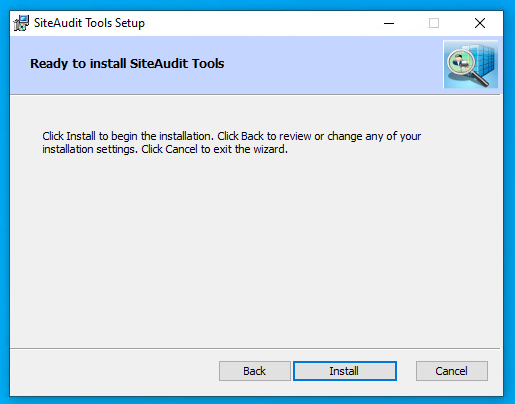
If the dialogue "Do you want to allow this app to make changes to your device?" appears, select the "Yes" button.
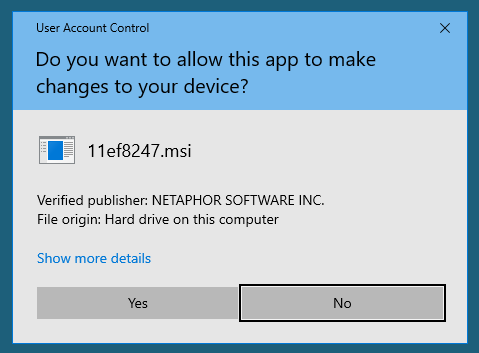
Select the "Finish" button.
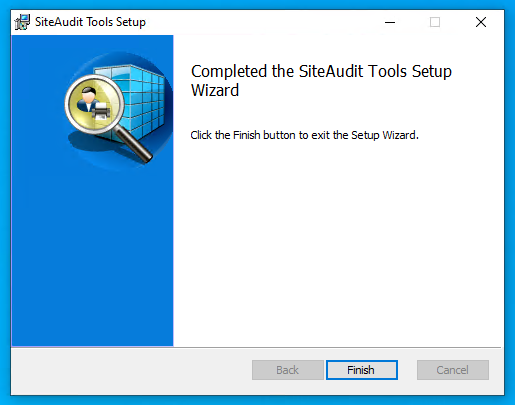
Confirm the DataPublisher has been installed by checking the install folder: C:\Program Files\Netaphor\SiteAudit\Tools\DataPublisher
SiteAuditDatapublisher.exe should now be located in the newly created folder.
Troubleshooting
If SiteAudit is not already installed on the computer where the SiteAuditDataPublisher is being installed, then error like the one below will appear.
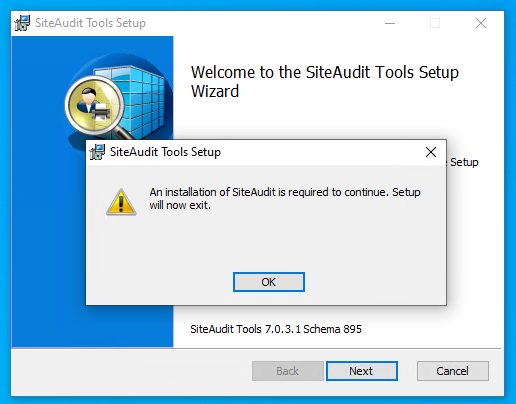
If a SiteAuditDataPublisher is not licensed, then a error like the one below will appear when the SiteAuditDataPublisher is run.
In order to obtain a license for the DataPublisher contact the Netaphor support.