| |
| |
DataPublisher Introduction
| Reference Number: AA-01181 Views: 851 Last Updated: 08-30-2023 03:27 PM |
0 Rating/ Voters
|
     |
Introduction to SiteAudit DataPublisherThe SiteAudit DataPublisher has been introduced in SiteAudit version 7 and is used to retrieve data from one or more SiteAudit customer databases (source) and publish unified content to one or more destinations such as a Microsoft or Azure SQL database or a CSV file. This allows partners to evaluate data for all customers from a single source. DataPublisher is a command-line application. An argument that specifies a configuration file (.pubconf extension) is used to identify where to obtain data, where to publish data, and what data to publish. When run without an argument, a sample configuration file is created and can be used as a starting point for your configuration. DataPublisher RequirementsThe DataPublisher must be installed on the same machine as the SiteAudit Control Panel or Viewer and must be licensed. - .NET Framework 4.8 or higher
- DataPublisher license
- Access to a SQL database if publishing to SQL
- Access to customer databases (using a DCF file in Hosted environments)
Installation ProcessDataPublisher is installed by copying the application content to a folder on the machine where the SiteAudit Control Panel or Viewer is installed. This content can be requested from Netaphor Support. Configuring DataPublisher to Publish ReportsRefer to the DataPublisher Configuration File article to learn how to configure DataPublisher to access your customer data and publish reports. DataPublisher ArchitectureThe SiteAudit DataPublisher is installed on the same machine as the SiteAudit Control Panel or Viewer and must be licensed. The "pubconf" configuration file specifies which customers from which to retrieve data, what data to publish and where to publish. Data can be published to a CSV file on the local machine or a shared drive. Data can also be published to a Microsoft SQL server located on-premise or in the cloud or can publish to an Azure SQL database. It is possible to publish data to both SQL and CSV reports. 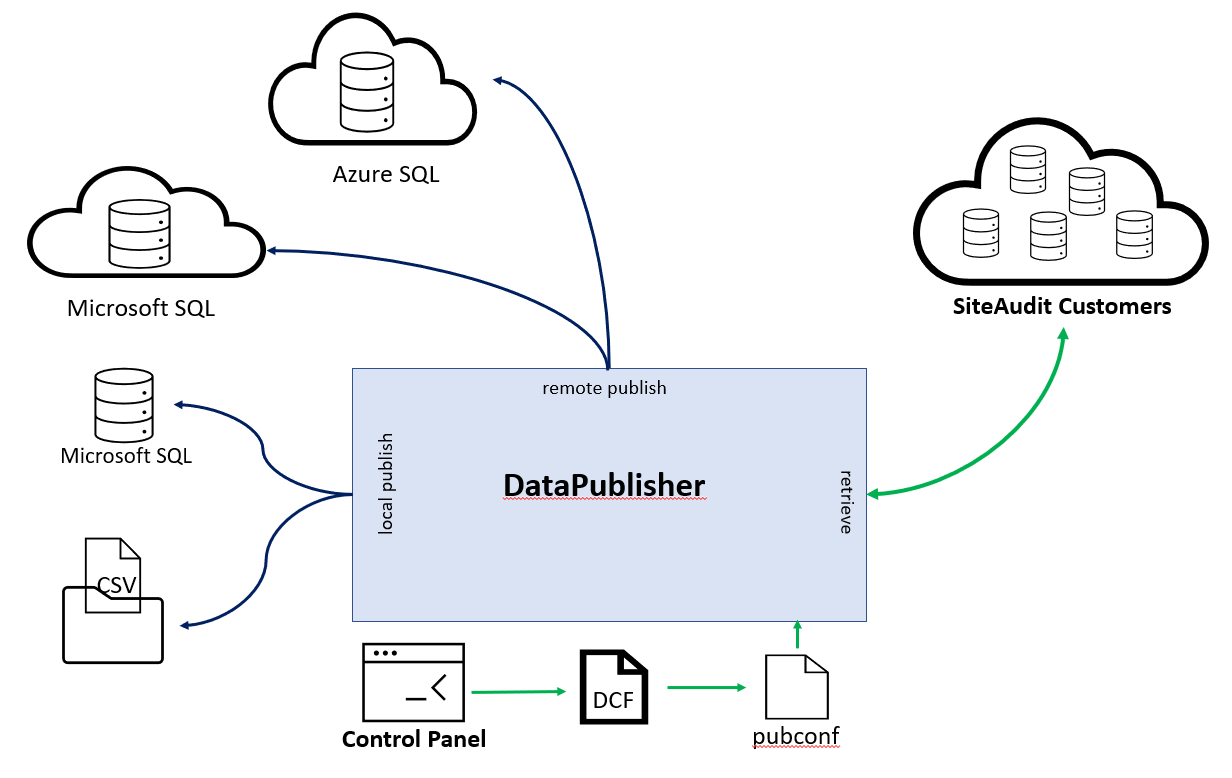
Running DataPublisherDataPublisher must be run through a Command Line. It can also be run periodically unattended using Windows Task Scheduler. To create a report, the DataPublisher must be run from the Command tool or from PowerShell. The SiteAuditDataPublisher.exe and the configuration file must be specified in the command as shown below. Each time the report is run, a new CSV file is created or data is appended to the SQL database, depending which type of report is configured. 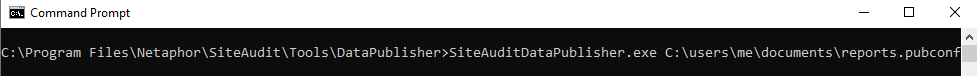
The Windows Task Scheduler can be used to generate reports periodically. - Through command line, go to the location where SiteAuditDataPublisher is installed and run the program. The executable file you will be running will be the SiteAuditDataPublisher.exe
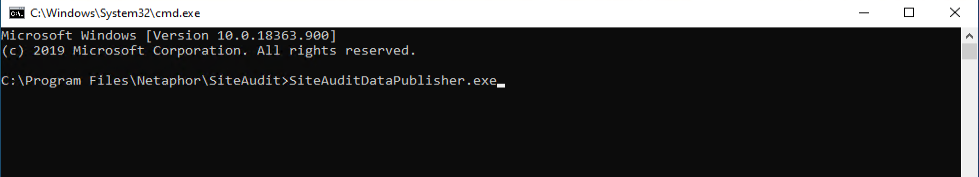
2. Running the executable file without any argument will create the config file needed to run DataPublisher to publish data 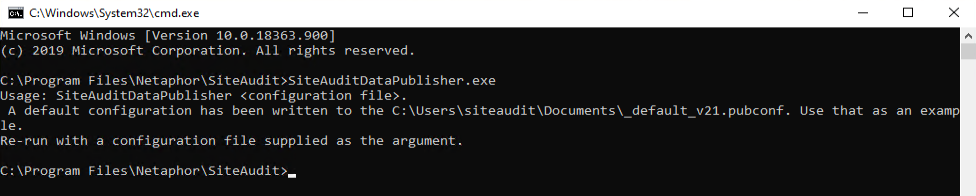
3. Before publishing data, the config file will need to modified accordingly. To learn how to do this, please check the following article: DataPublisher Config File 4. For clarity sake, the default file location and name will be used for the argument needed to run the application. 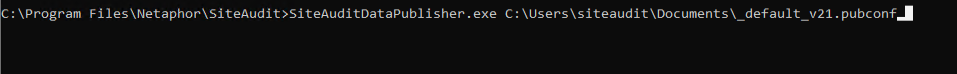
5. If run successfully, you will be notified of the successful process. 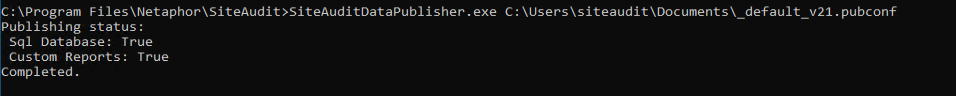
DataPublisher Troubleshooting
|
| |
|