Netaphor Event Log
SiteAudit writes event messages to an event log to record information about monitoring cycles, resource consumption, and other SiteAudit functions. This event log is crucial in evaluating system performance and troubleshooting problems that may have occurred. Support personnel may occasionally ask for the Netaphor event log when helping to resolve a reported issue. These logs can be obtained manually, compressed, and emailed to support@netaphor.com or they can be sent from the application automatically. This document describes how to obtain and send the log files.
Locating the Netaphor Event Logs
SiteAudit records various events in logs that are frequently helpful to evaluate the application performance and behavior. These log files are valuable troubleshooting aids and are often requested from Netaphor support when evaluating and troubleshooting issues.
SiteAudit Version 6.8 and later
SiteAudit event logs can be emailed directly from the SiteAudit Viewer via the Diagnostics menu as shown below. The mail server must be configured within the SiteAudit viewer to allow the application to send email. Instructions for configuring the mail server can be found in the Sending Email from SiteAudit support article.
To send event logs to Netaphor support, select the Email Event Logs option from the SiteAudit Viewer Diagnostics menu.
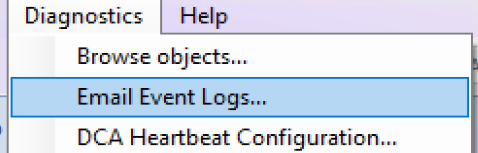
By default, log files are compressed and sent to support@netaphor.com. However, other email recipients can be added to the list of recipients to receive the log files. Click the Add, Edit, or Remove buttons to edit the list of Recipients
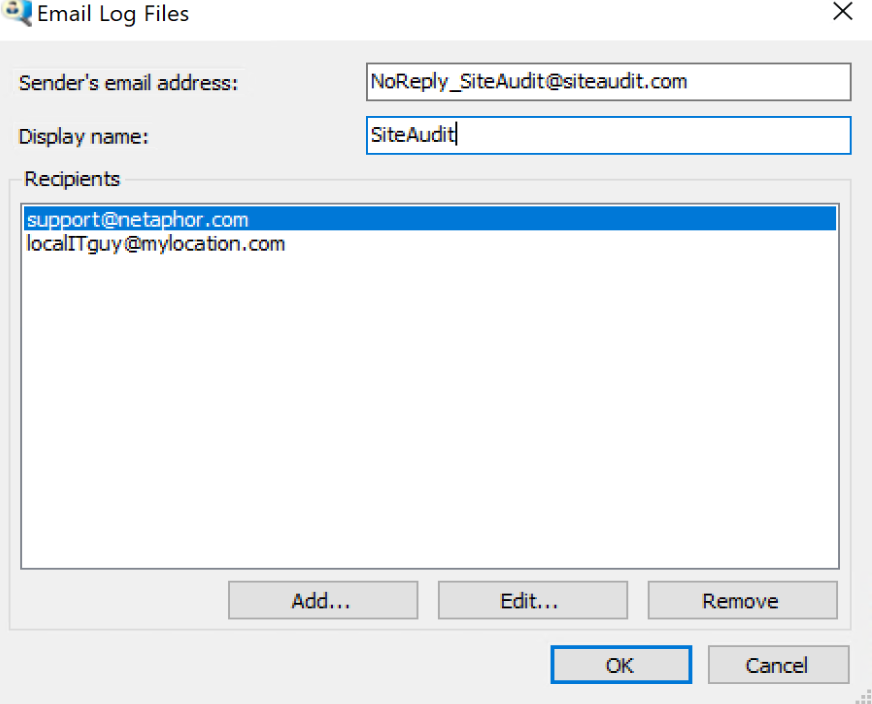
- To send email, be sure the mail server has been configured in Setup > Mail Configuration
- If desired, add additional email recipients to the list of Recipients who will receive the the log files
- Change the Display name to that of the organization where SiteAudit is installed. This will allow the Netaphor support team to identify where the logs originated
- Click the OK button to send the logs
A message appears indicating that the email was successfully sent or an error is displayed if a problem occurs
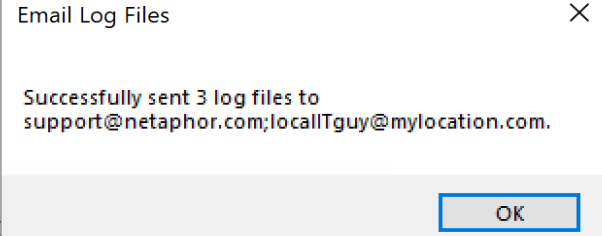
Manually Obtaining the Netaphor Event Logs
The Netaphor event logs are located at: C:\Users\Public\Public Documents\Netaphor\SiteAudit\Logs\EventLogs. A separate event log exists for each SiteAudit application that runs on the machine. On machines that run the data collection agent (DCA), there will be a minimum of two log files: One for the SiteAudit Viewer and one for the DCA or the SiteAudit monitoring service.
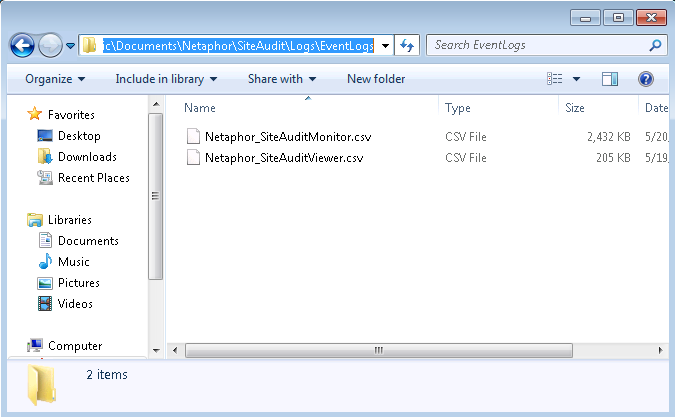
Manually Compress and Email Event Logs
Email file sizes are often limited to a maximum of 10 MB. Therefore, it is always best to compress the event logs before emailing to Netaphor support. This can be done by:
- Right-click on the EventLogs folder and select Send to > Compressed (zipped) folder
- This will produce a .zip file that can be mailed to support@netaphor.com