| |
| |
Incident History View
| Reference Number: AA-00546 Views: 785 Last Updated: 08-30-2023 03:26 PM |
0 Rating/ Voters
|
     |
The Incident History view shows all incidents associated with each networked printer. Incidents in the Incident History view come from three sources:
- Alerts that are generated by the printer.
- Move Add Change events. These are entered automatically by SiteAudit. See Move Add Change for information about the incidents that can be produced.
- Threshold incidents that are produced as a result of custom Threshold rules that a customer creates. See Thresholds & Notifications for information about creating Threshold rules.
SiteAudit evaluates every Unresolved incident periodically to determine whether a notification rule should be triggered to send an email notification.
Columns include:
- Description - a description of the alert (or incident)
- State - whether the incident is active (Unresolved) or no longer exists (Resolved)
- Detected - when the incident was detected
- Resolved - when the incident was resolved
- Severity - severity of an incident, such as Critical or Warning. All Threshold incidents have the value Other for this column.
The full list of available data is shown in the column chooser on the right side of this page.
Applications and Benefits
The Incident History view is useful for
- Identifying problems or important changes that have occurred in the environment.
- Identifying issues that could develop into problems. For example, an incident might be created when toner is low, so you can add toner before users are prevented from printing.
- Keeping track of inventory by identifying when printers:
- are discovered
- change location or department
- change IP address
- become retired or unretired
- change asset, contact, or other information
Example: Paper jams
The following simple filter shows printers for which the Description contains "jam":
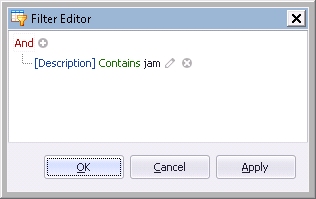
The result of applying the filter:
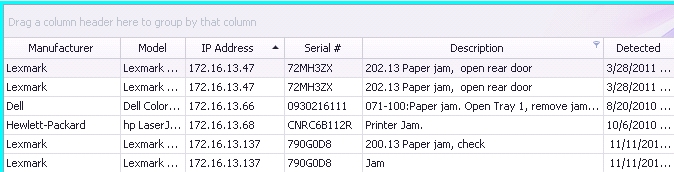
|
| |
|