| |
| |
Direct Connect Printers in Inventory View
| Reference Number: AA-00291 Views: 6001 Last Updated: 07-11-2014 02:44 PM |
0 Rating/ Voters
|
     |
Direct Connect Printers in Inventory View
This article explains what one should expect to see in the Inventory View regarding direct-connect printers, otherwise referred to as local printers or locally-connected printers. Direct-connect printers are those printers that are physically attached to a Windows host computer via USB or LPT ports.
What Should I Expect to See in the Inventory View
The Inventory View contains a list of all networked printers that have been discovered by Netaphor SiteAudit™. In addition, an entry exists for each direct-connect printer that is physically attached to the Windows host. Important: Once SiteAudit discovers a printer, that printer is never removed from the inventory. However, a local printer will be marked inactive if no printing is detected for more than seven days. This value is configurable from Setup > Display Configuration. Note that all inactive printers are hidden from views but can be displayed by unselecting "Display only active printers" in Display Configuration.
Why Do I See Two Instances of a Direct-Connect Printer in the Inventory?
There are two reasons why multiple instances of the same direct-connect printer may be displayed in the Inventory View.
- There are multiple drivers on the host machine for the printer. For example, one may install a PostScript and PCL driver. It is also allowable to install the same driver multiple times, which would result in multiple instances of the direct-connect printer being displayed in the Inventory View. The following screenshot shows an example of this. Note that the IP address, Connection, and Hardware Address are identical, indicating that this is the same printer:
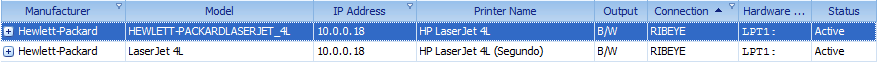
- The printer had initially been attached to one computer and then later moved to another computer. The host that the printer was originally attached to had not been rebooted since the printer was removed. Therefore, the information about the attached printer remains in the host machine registry. When SiteAudit monitors the host machine, it appears that the printer is still attached. To prevent this, the host machine MUST be rebooted after removing attached printers.
The following screenshot shows an example of a direct-connect printer appearing on two different hosts, 10.0.0.18 and 10.0.1.15:
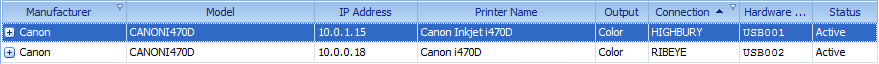
For a complete guide to configuring a host machine for discovery of direct-connect printers, refer to the SiteAudit KB article: Local Printer Discovery
|
| |
|